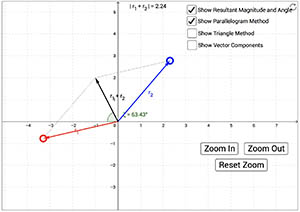
|
Vector Addition
Two vectors can be added using the triangle or parallelogram method.
|
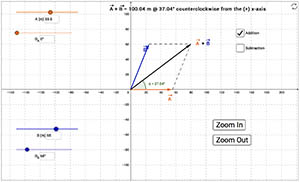
| Vector Addition and Subtraction
Two vectors can be added or subtracted. |
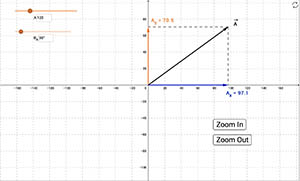
| Vector Components
The horizontal and vertical components of any vector can be shown. |
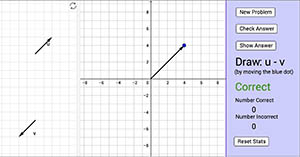
| Vector Addition and Subtraction Practice
Practice vector addition and subtraction. |
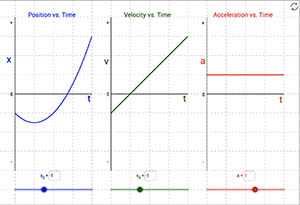
| Uniform Acceleration in One Dimension: Motion Graphs
This simulation is intended to help students get a better understanding of the relationships between various quantities involved in uniformly accelerated motion. By adjusting the sliders (or input boxes), a student can change the initial position, the initial velocity, and the acceleration of an object, and can observe how each change affects the graphs of position, velocity, and acceleration vs. time. |
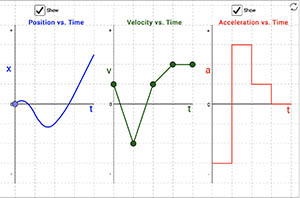
| Position, Velocity, and Acceleration vs. Time Graphs
In this simulation you adjust the shape of a Velocity vs. Time graph by sliding points up or down. The corresponding Position vs. Time and Acceleration vs. Time graphs will adjust automatically to match the motion shown in the Velocity vs. Time graph. |
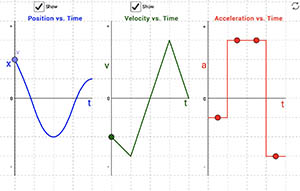
| Kinematics Graphs: Adjust the Acceleration
This is a simulation that shows the position vs. time, velocity vs. time, and acceleration vs. time graphs for an object. Students can adjust the initial position and initial velocity of the objects, and then adjust the acceleration of the object during the four time intervals represented on all the graphs.
|
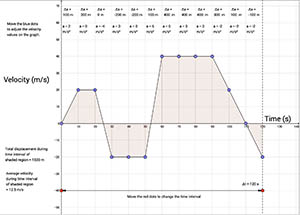
| 1D Kinematics: Velocity vs. Time Graphs
This simulation shows the velocity vs. time graph for an object moving along a straight line. Adjust the velocities by sliding the blue points up or down. Adjust the total time interval by sliding the red dots horizontally.
|
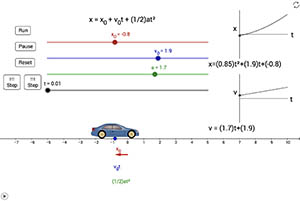
| Uniform Acceleration in One Dimension
This is a simulation of the motion of a car undergoing uniform acceleration. The initial position, initial velocity, and acceleration of the car can be adjusted.
|
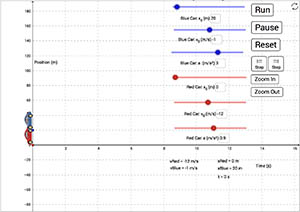
| Kinematics in One Dimension: Two Object System
This is a simulation of two cars moving in one dimension. You can adjust the initial position, initial velocity, and acceleration of each of the cars. When the run button is pressed, you can watch an animation of the motion of the cars and also see the position vs. time graph for each of the cars. |
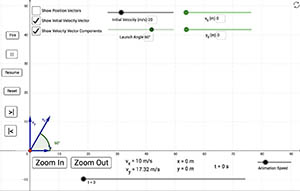
| Projectile Motion
Explore projectile motion by changing the initial conditions and watching the resulting changes in the projectile's motion. |
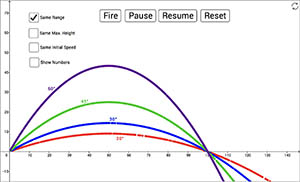
| Exploring Projectile Motion Concepts
Using this simulation, students can explore various types of projectile motion. Four projectiles are launched over level ground at angles of 20, 30, 45, and 60 degrees. You have the option of setting them all to have the same horizontal range, the same maximum height, or the same initial velocity. The student can then answer conceptual questions about the time in air, and initial horizontal and vertical velocity and the initial speed. |
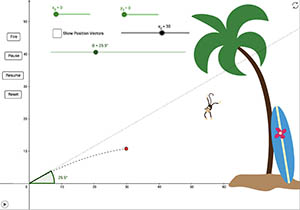
| Projectile Motion: Tranquilize the Monkey
There is a monkey hanging from a tree branch. Your goal is to shoot the monkey (with a tranquilizer dart, of course - no monkeys were harmed in the making of this simulation). The only problem is that the monkey will let go of the branch at the moment you fire the tranquilizer gun. You must decide where to aim, knowing that the monkey will be falling when the dart hits him. The dart must hit the little white circle on the monkey's back for you to succeed. |
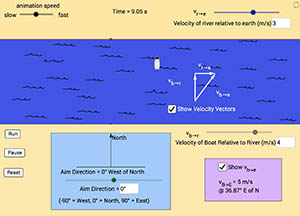
| Relative Velocity: Boat Crossing a River
This is a simulation intended to help students grasp the concepts of relative velocity and vector addition. |