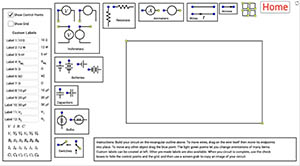
|
Basic Electric Circuit Drawing Tools
Use this worksheet to make high quality diagrams of basic electric circuits. Drag the components by their blue control points to make a circuit. Alter the components with the green control points. Add labels as needed. Use a screen capture to copy the circuit and paste into work document.
|

| Mechanics Drawing Tools
Use this worksheet to create diagrams having to do with various mechanics situations. Masses, pulleys, inclines, springs, pulleys, and more are available to be used in custom made diagrams. You have the choice of using the built in drawing tools or to "free draw" with the collection of movable pieces.
|

| Graph Maker
Use this worksheet to make high quality graphs. Many options are available including linear, sine, exponential, inverse, parabolic and more.
|
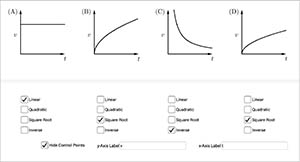
| Four Option Multiple Choice Graphs
Use this worksheet when you need four different graphs for the choices to a multiple choice question.
|